WebSocket 使用
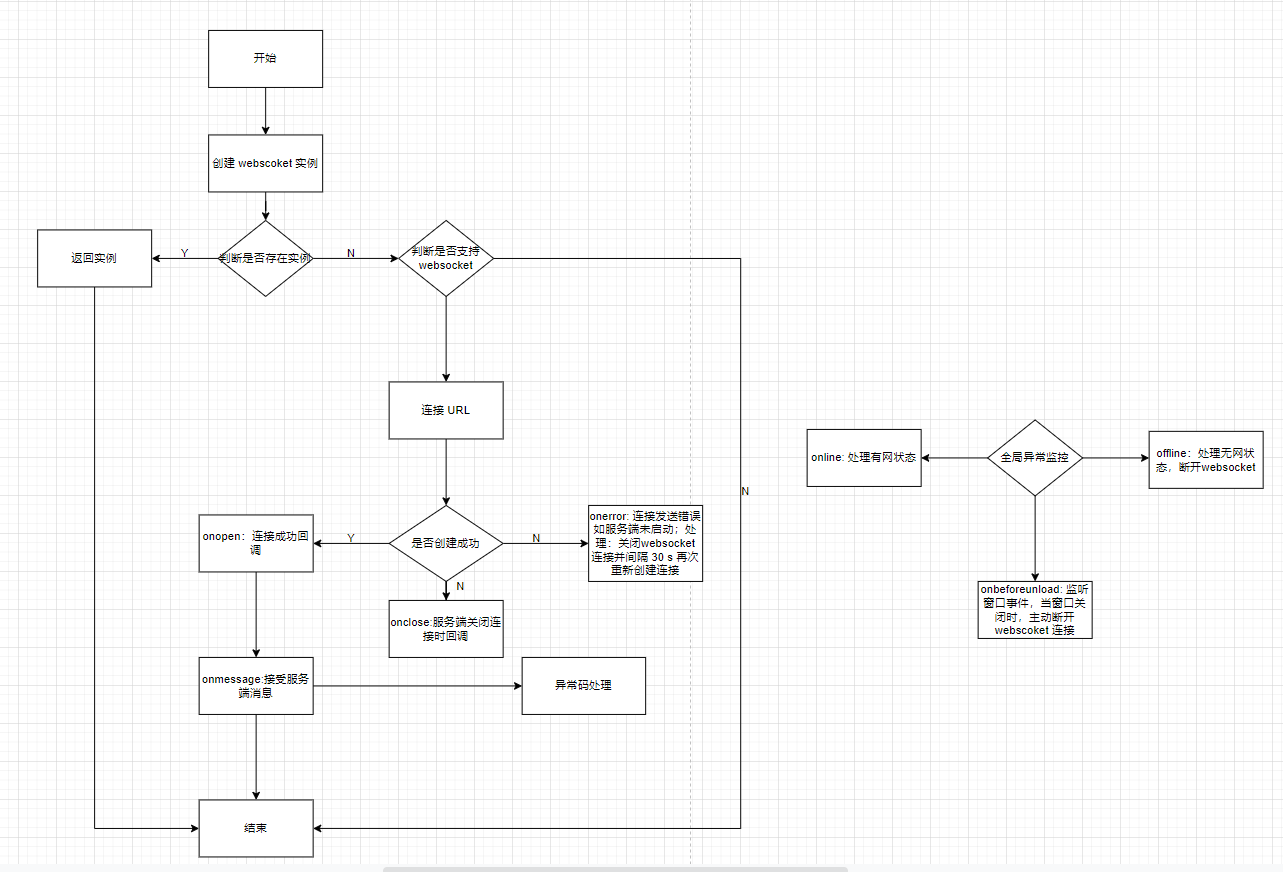
这里的详细使用只针对客户端调用。
客户端原生调用 WebSocket 构造函数
js
const ws = new WebSocket('ws://test.com');ws 指 WebSocket 协议,wss 指定安全协议;默认端口也是 80 和 443。它们对应的就是 http 和 https
有哪些优缺点?
优点
WebSocket是一种双向通讯协议- 实时应用都在使用
WebSocket在单个通道上接收数据 - 经常更新的应用程序都应该使用
WebSocket,比HTTP更快 HTML5的技术之一,具有巨大的应用前景
缺点
- 不兼容低版本的
IE - 要获取旧数据,或者只想获取一次数据供应用程序使用,则应该使用
HTTP协议 - 如果仅加载一次数据,则
RestFul Web服务足以从服务器获取数据
创建后端服务
简单启动后端服务
js
const express = require('express');
const WebSocket = require('ws');
const http = require('http');
const app = express();
app.get('/', function (req, res) {
res.sendfile('./index.html');
});
const server = http.createServer(app);
const wss = new WebSocket.Server({ server });
wss.on('connection', function connection(ws, req) {
ws.on('message', function incoming(message) {
ws.send('received: ' + message + '(From Server)');
});
ws.send('Hello Client');
});
server.listen(8080, function listening() {
console.log('Listening on %d', server.address().port);
});客户端发送信息
onopen:连接成功回调
onmessage:接受服务端信息
onclose:关闭连接,客户端可以主动关闭连接
onerror:连接错误,当服务连接出错时,会触发回调
js
const ws = new WebSocket('ws://localhost:8080');
let sendTimmer = null;
let sendCount = 0;
ws.onopen = function () {
console.log('@open');
sendCount++;
ws.send('Hello Server!' + sendCount);
sendTimmer = setInterval(function () {
sendCount++;
ws.send('Hi Server!' + sendCount);
if (sendCount === 10) {
ws.close();
}
}, 2000);
};
ws.onmessage = function (e) {
console.log('@message');
console.log(e.data);
};
ws.onclose = function () {
console.log('@close');
sendTimmer && clearInterval(sendTimmer);
};
ws.onerror = function () {
console.log('@error');
};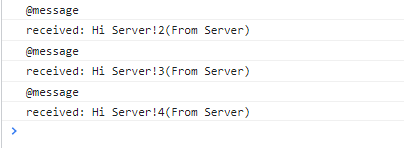
封装
客户端封装使用需要考虑到:
发送连接
发送数据(发送心跳等)
接受数据处理
关闭连接
断线重连
异常处理
查看代码
js
/**
* WebSocket 工具类
* @param {string} url 链接地址
* @param {number} delay 重连时间 默认 1000ms
* @param {number} maxConnectCount 最大重连次数 默认 5
* @param {function} onSuccess 连接成功回调函数
* @param {function} onError 连接错误回调函数
* @param {function} onClose 连接关闭回调函数
*/
class WebSocketUtil {
static instance = null
static sockets = {}
constructor({
url,
delay = 1000,
maxConnectCount = 5,
onSuccess = () => { },
onError = () => { },
onClose = () => { },
}) {
if (!WebSocketUtil.instance) {
this.url = url
this.reconnectTimer = null // 重连
this.delay = delay // 重连延迟
this.reconnectCount = 0; // 重连次数
this.MAX_CONNECT_COUNT = maxConnectCount // 最大重连次数
this.onSuccess = onSuccess
this.onError = onError
this.onClose = onClose
WebSocketUtil.instance = this
}
return WebSocketUtil.instance
}
// 连接
connect() {
if (!WebSocket) {
throw new Error('不支持原生 WebSocket 协议');
}
// 当前连接已创建则不再重复创建连接
if (WebSocketUtil.sockets[this.url]) {
return WebSocketUtil.sockets[this.url];
}
const _this = this;
// 创建实例
const ws = new WebSocket(this.url)
ws.onopen = () => {
console.log('连接成功');
clearTimeout(this.reconnectTimer)
// 心跳检测
this.heartbeat().reset().start()
}
ws.onmessage = (res) => {
receive(res);
}
ws.onclose = (res) => {
console.log('连接关闭');
if (this.onClose) {
this.onClose(res);
}
}
ws.onerror = (res) => {
console.log('连接出错');
// 发送错误,尝试重新连接
this.reconnect();
if (this.onError) {
this.onError(res);
}
}
this.ws = ws;
WebSocketUtil.sockets[this.url] = this.ws;
// TODO 消息处理
function receive(res) {
console.log('服务端消息:', res)
if (_this.onSuccess) {
_this.onSuccess(res.data)
}
}
}
// 发送数据
send(data) {
if (!this.ws) {
throw new Error('ws 实例不存在');
}
let _data = data
if (typeof _data === 'object') {
_data = JSON.stringify(data)
}
this.ws.send(_data);
}
// 重连
reconnect() {
console.log('准备重连');
const { reconnectCount, delay, MAX_CONNECT_COUNT } = this
clearTimeout(this.reconnectTimer)
// 超过最大重连次数则主动关闭,释放资源
if (reconnectCount >= MAX_CONNECT_COUNT) {
this.close();
return;
}
this.reconnectTimer = setTimeout(() => {
this.reconnectCount++
console.log(`重连${this.reconnectCount}次`);
this.connect()
}, reconnectCount * delay) // 越到后面重新连接次数越长
}
// 关闭连接
close() {
if (!this.ws) {
throw new Error('ws 实例不存在');
}
this.ws.close()
WebSocketUtil.sockets[this.url] = null
}
// 心跳机制
heartbeat() {
// TODO 心跳逻辑自行处理
const _this = this
return {
time: 1000,
serveTimer: null,
reset() {
clearInterval(this.serveTimer)
this.serveTimer = null
return this
},
start() {
this.serveTimer = setInterval(() => {
_this.send({
type: 'keepalive',
});
}, this.time)
}
}
}
}具体调用
js
const socket = new WebSocketUtil({
url: 'ws://localhost:8080',
onSuccess(res) {
// 接收消息
console.log(res)
},
onError(res) {
// 接收连接错误消息
console.log(res)
},
onClose(res) {
// 接收关闭回调消息
console.log(res)
}
})
// 打开连接
socket.connect();
// 发送消息
scoket.send({
type: '你好'
})
// 关闭
socket.close(); 前端小册
前端小册